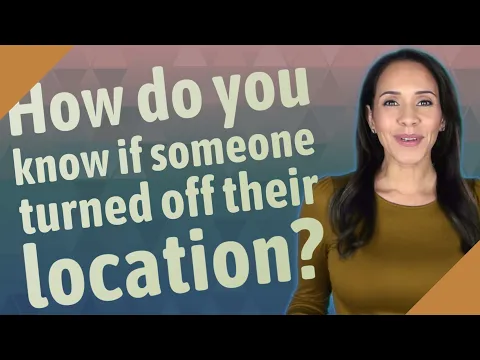If you’re trying to figure out how to tell if someone turned their location off on their iPhone, you’re not alone. Many people have questions about this topic, and for good reason. After all, if someone turns their location off, it means they don’t want to be tracked. And that can be a problem if you’re trying to track someone for any number of reasons.
Whether you’re a concerned parent, a worried spouse, or you’re just trying to keep tabs on a friend, there are a few ways you can tell if someone turned their location off on their iPhone. In this detailed guide, we’ll show you how to tell if someone turned their location off, and what you can do about it.
First, let’s start with the basics.
What is Location Services?
Location Services is a feature on your iPhone that allows apps and websites to use information from your device’s GPS to determine your approximate location. This feature is turned on by default, but you can choose to turn it off at any time.
When Location Services is turned off, apps and websites will be unable to use your device’s GPS to determine your location. However, they may still be able to use other information, such as your IP address, to approximate your location.
- How to Move Apple Music to New iPhone?
- Can’t Insert Picture in Word? A Comprehensive Troubleshooting Guide
- How to Uncover White Out Text?
Why Would Someone Turn Location Services Off?
There are a few reasons why someone might turn Location Services off on their iPhone. The most common reason is to preserve battery life. GPS can be a power-hungry feature, so turning it off can help prolong your battery life.
Another reason why someone might turn Location Services off is to prevent their location from being tracked. If you’re worried about someone tracking your location, or you simply don’t want to be tracked, then turning off Location Services is a good way to prevent that.
Lastly, some people turn off Location Services because they think it’s a privacy violation. While it is true that turning on Location Services allows apps and websites to track your location, it’s important to remember that you can always choose to share your location with only certain people.
So, if you’re worried about someone tracking your location without your consent, you can always choose to only share your location with people you trust.
How to Check if Location Services is Turned On?
The first step in figuring out how to tell if someone turned their location off on their iPhone is to check and see if Location Services is turned on. To do that, simply follow these steps:
- Open the Settings app on your iPhone.
- Tap Privacy.
- Tap Location Services.
If Location Services is turned on, you’ll see a green switch next to it. If it’s turned off, you’ll see a gray switch next to it.
If you’re trying to track someone’s location and you see that Location Services is turned off, don’t worry. There are still a few ways you can track their location. We’ll discuss those methods in more detail later.
- Why Does My PS4 Sound Like a Jet?
- Why Does Procreate Keep Crashing?
- How to Add Birthday Field to Hubspot?
How to Check Which Apps are Using Location Services?
Even if Location Services is turned on, that doesn’t necessarily mean that all apps and websites will have access to your location. In fact, you can choose to only allow certain apps and websites to use your location.
To see which apps and websites have access to your location, simply follow these steps:
- Open the Settings app on your iPhone.
- Tap Privacy.
- Tap Location Services.
- Tap the app or website you want to check.
You’ll see one of three options next to the app or website:
Never: This app or website will never be able to access your location.
Ask Next Time: This app or website can ask for your location, but you’ll need to approve it each time.
While Using the App: This app or website can access your location while you’re using it.
If you’re trying to track someone’s location, you’ll want to make sure that the apps and websites they’re using have access to their location.
How to Check Your Location History?
Another way to tell if someone turned their location off on their iPhone is to check your location history. Many people don’t realize this, but your iPhone keeps a record of everywhere you go.
To see your location history, simply follow these steps:
- Open the Settings app on your iPhone.
- Tap Privacy.
- Tap Location Services.
- Tap System Services.
- Tap Significant Locations.
You’ll see a list of all the places your iPhone has been. Keep in mind that this list is not exhaustive. It only includes places that your iPhone has been while Location Services was turned on.
If you’re trying to track someone’s location and you see that their location history is empty, that’s a good sign that they turned their location off.
FAQs
What if I can’t find the person I’m looking for in Find My Friends?
There are a few possible explanations. The first is that the person you’re looking for might not have an iPhone. The second is that they might have turned off their location services.
What if I see a message that says the person’s location isn’t available?
That means that their location services are turned off.
What if I still can’t find the person I’m looking for?
There are a few other things you can try, but those are the most reliable ways to tell if someone turned their location off on their iPhone.
- Is the Longhorn Network on YouTube TV?
- Can you put a PS4 on its side?
- Are Knitting Machines Easy to Use?
Conclusion
We hope this guide was helpful in teaching you how to tell if someone turned their location off on their iPhone. If you’re still having trouble, there are a few other things you can try. But those are the most reliable ways to tell if someone turned their location off.
- Were Bela Lugosi and Boris Karloff Friends?
- How to Identify Tick Bites on Dogs? (Detailed Guide)
- Are Opened Clams OK to Eat?
- At the Order of Adjectives?
- How Does Classism Affect Society??
- Which NFL Jerseys Have Stitched Numbers??
- Which Mushrooms Bruise Blue?
- Do Water Spout Reach Land?
- How to Soften a Baguette?
- Which Is Left Hand?
- Why Are Melin Hats So Expensive?
- How To Remote Start Ford F150?
- How Do I Know If Someone Blocked Me on Textnow?
- How to Turn Off Ford F350 Interior Lights?
- When Was the Omicron Variant of COVID-19 Detected in the U.S.?