Key Takeaways:
- Marmoset Toolbag is a real-time rendering and look development suite used by 3D artists and game developers.
- It provides features like real-time PBR rendering, animation, customizable interface, turntable tool, and Marmoset Viewer.
- Toolbag is used for previewing 3D assets without a game engine, creating portfolios, product visualizations, and more.
- It offers superior real-time image quality and interactivity compared to traditional renderers.
- Toolbag can showcase assets on any platform via Marmoset Viewer’s interactive 3D embedding.
Introduction
Marmoset Toolbag is a specialized 3D software that has carved out an important niche in the world of digital art and design. But what exactly is this tool used for, and why has it become so popular? This comprehensive guide will analyze the key features and use cases of Marmoset Toolbag to provide clarity on how and why artists are leveraging this rendering toolkit.
Understanding Toolbag’s capabilities and applications can help 3D artists determine if it should become part of their workflow. It can also give developers, marketers, and designers insight into how they can utilize Toolbag visuals. By covering all aspects of this real-time rendering suite, readers will gain a thorough understanding of this game-changing technology.
The information here will reveal the power and flexibility that Marmoset Toolbag places into the hands of artists and creators across industries. From portfolio development to product previews, this article explores the software’s diverse use cases. Furthermore, the analysis will highlight how Toolbag provides unparalleled image quality, interactivity, and ease-of-use compared to traditional solutions. Any 3D enthusiast will benefit greatly from learning what makes Toolbag an essential part of the modern creative toolkit.
- How Did Somebody Put Screen Record on My Phone?
- Can You Play Forza Horizon 5 Offline?
- How to Add SeaWorld Tickets to Apple Wallet?
An Overview of Marmoset Toolbag and Its Key Features
Marmoset Toolbag is a real-time rendering, animation, and texture baking app developed by Marmoset LLC. It is designed specifically for game artists, 3D artists, animators, and other creatives who want to be able to preview and display their work with speed and quality.
Some of the major features and capabilities provided by Toolbag include:
- Real-time PBR rendering – Toolbag uses advanced physically based rendering techniques to achieve cinema-quality images in real-time. This allows users to instantly see accurate previews of materials, lighting, and textures.
- Animation tools – Artists can import and preview animations as well as animate models directly in Toolbag with skeletal and vertex tools. This makes it easy to view characters and other assets in motion.
- Customizable interface – The interface is designed for flexibility, allowing users to customize and arrange workflows exactly as needed. Smart loaders, drag and drop, and dual monitor support improve efficiency.
- Turntable tool – With the built-in turntable, artists can easily create simple animations and render out image sequences of their 3D models with different lighting, backgrounds, and angles.
- Marmoset Viewer – This browser-based viewer allows users to showcase models with interactive 3D previews that can be embedded online or shared via email and social media.
These capabilities make Toolbag a versatile real-time content creation and presentation tool for game developers, 3D artists, animators, and other roles. Instead of waiting for final renders, creatives can preview and experiment in Toolbag’s real-time environment early in the asset creation pipeline.
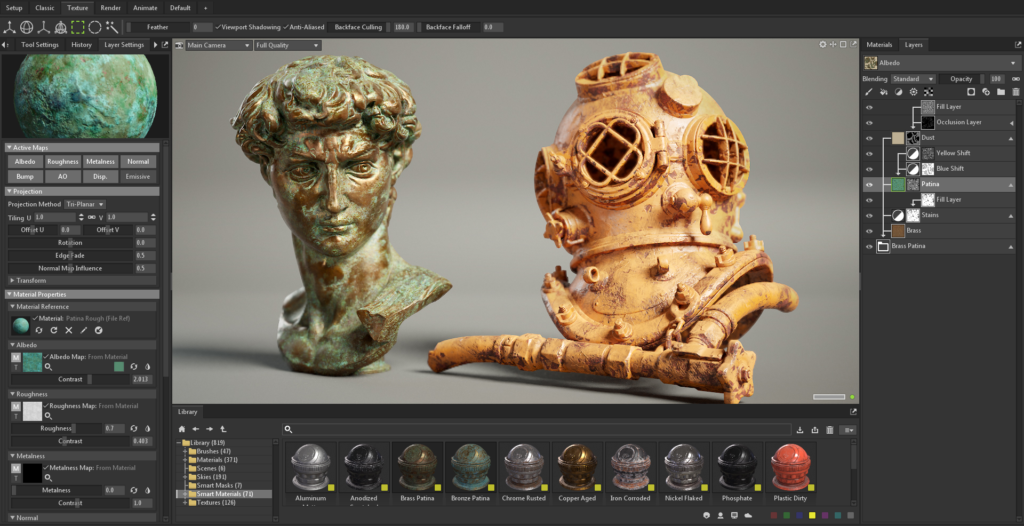
Key Use Cases and Applications of Marmoset Toolbag
Portfolio Development for 3D Artists
One of the most popular uses of Marmoset Toolbag is for 3D artists to create visual portfolios of their work. The real-time rendering capabilities allow artists to showcase models, characters, environments, props, and animations with far more flexibility compared to traditional offline rendering.
Within Toolbag, artists can art direct scenes by quickly adjusting lighting, camera positions, and materials. The turntable feature makes it simple to generate beautiful rotating shots of a model to highlight it from different angles with custom backgrounds. Animations can also be staged and rendered out into quick preview videos.
This ability to iteratively refine and preview work in real-time enables artists to create highly polished turntables, scene renders, animated shorts, and interactive 3D embeds to showcase the very best presentation of their assets. Since portfolios are so important for 3D artists seeking jobs and projects, Toolbag has become an industry standard for compiling stellar visual materials quickly and without needing rendering farms.
According to a 2021 survey by ThinkMobiles, 87% of game studios said portfolios are an important factor when hiring 3D modelers, making solutions like Toolbag essential for artists.
Game Asset Previewing Without Needing Game Engines
For game artists creating 3D models, textures, animations, and other assets, Toolbag provides a lightweight way to preview work without needing access to game engines. This means creators can iterate and experiment rapidly from the early stages of development until assets are game-ready.
Within Toolbag, game artists can check materials, lighting, silhouettes, and animations for their game characters, environments, props, and FX. Multiple team members can use Toolbag to quickly view and provide feedback on assets without slowing down technical directors.
This streamlined workflow enables game artists to achieve final quality standards faster. Toolbag assets can then be exported via common formats like FBX and Alembic into the final game engine.
Leading game studios like Epic Games and Blizzard Entertainment praise Marmoset Toolbag as an essential tool for their game development pipelines. Its real-time capabilities align perfectly with the iterative nature of game creation.
Product Design and Visualization
3D artists in product design fields like industrial design, architecture, and manufacturing are also leveraging Marmoset Toolbag more for design visualization. The ability to quickly generate high-quality, photoreal visuals during the design process allows for better ideation, testing, and stakeholder presentations.
For example, an industrial designer can model a product like a watch or phone in their 3D software. Using Toolbag, they can then create realistic materials, lighting, and environment arrangements to showcase the product. This enables incredibly fast product iteration compared to traditional workflows reliant on static renders.
Architects commonly use Toolbag for creating walkthrough animations and interactive visuals of building and interior designs. The ease of exploring materials, lighting, accessories, and styling helps sell designs and win over clients. Presenting designs in an interactive 3D experience is far more impactful than looking at static floor plans.
Overall, Toolbag saves product studios tremendous time and money by enabling in-house visualizations. There is no need to hire outside visualization firms or build expensive rendering server farms. Marketing teams also appreciate being able to reuse 3D assets for ads, commercials, and other promotions.
Education and Learning for Artists/Designers
In educational settings, Marmoset Toolbag has also emerged as an excellent learning tool for 3D design students. Beginners appreciate the simple interface and fast iteration as they learn core concepts like modeling, materials, animation, and lighting.
The ability to see renders update in real-time as adjustments occur helps reinforce the link between creative choices and visual outcomes. This is far more engaging for students than waiting for offline renders to process. Toolbag’s animation tools are especially popular for bringing models and scenes to life in an instant.
Educators at design schools, animation programs, and game institutes like Think Tank Training Centre and Gnomon School of Visual Effects regularly integrate Marmoset into curriculums to equip students with professional, in-demand skills. Beyond education, Toolbag is an excellent low-cost option for aspiring 3D creatives wanting to learn and build their abilities.
Integrating 3D Content into Apps, Websites, and Presentations
A growing application of Toolbag is leveraging its Marmoset Viewer capabilities to easily integrate interactive 3D content into digital experiences. The viewer publishes Toolbag scenes into a lightweight embed code that can be added to websites, apps, presentations, social media, and more.
This allows 3D assets to be displayed across platforms while retaining interactivity such as smooth zoom, rotation, lighting control, and animation. Designers are increasingly using Viewer embeds for bringing products and concepts to life without needing 3D skills themselves.
For example, a marketing team creating a website or campaign for a new product can have 3D artists mock up the product in Toolbag. They simply request the Viewer embed code to add the interactive 3D model to the site. This immediacy and ease of integrating high-quality 3D is changing expectations for digital experiences.
Architectural firms, commercial artists, automotive companies, and business presentations are all prime examples of who benefits. The seamless introduction of real-time 3D into apps and sites is cutting-edge yet accessible to everyone through Toolbag.
- How to Enter Cheat Codes for Wizard of Oz Slots?
- Can’t Drag Images into Photoshop What’s the Problem?
- How to Get B Coins in Cats and Soup?
Why Marmoset Toolbag Provides Superior Real-Time Image Quality
A core factor driving Toolbag’s diverse adoption is its reputation for delivering extraordinarily high visual fidelity in real-time compared to game engines and other interactive solutions. But why does Toolbag provide such excellent image quality?
Advanced Physically Based Rendering
Toolbag utilizes state-of-the-art PBR rendering techniques simulating real-world physical light behavior. Light, reflections, and materials appear lifelike because the built-in render engine accounts for properties like surface roughness, index of refraction, and fresnel reflectance. This matches results from offline renderers while being interactively viewable.
High-Quality Texture Baking
To transfer high-fidelity material attributes like normals, occlusion, and curvature from high-poly models to game-ready assets, Toolbag provides extensive baking controls. This maintains detail while optimizing 3D assets for real-time game engines.
Global Illumination
In addition to direct lighting, Toolbag includes global illumination methods like image-based lighting and screen-space ambient occlusion. This approximates realistic indirect lighting and ambient effects to heighten photorealism.
Customizable Post-Processing
Toolbag allows extensive post-process adjustments through layers of color grading, tone mapping, depth of field, bloom, and other filters. This artistic flexibility takes final render quality to the next level.
GPU-Powered Workflow
By leveraging modern GPU acceleration, Toolbag delivers instant render previews, even for complex high-poly scenes. This level of speed and responsiveness empowers artists to experiment and refine to their heart’s content.
Toolbag’s advanced real-time rendering technology brings offline quality into an interactive environment better than any competing solution on the market. This is why brands across industries trust Toolbag for in-house previews and outward-facing visual content.
Key Advantages of Using Marmoset Toolbag
Speed and Efficiency
The combination of real-time rendering and an intuitive interface allows users to iterate, experiment, and produce high-quality visuals far faster than traditional workflows. There is no need to constantly submit trial renders and wait for output.
Cost Effectiveness
With Toolbag, studios avoid expenses related to large-scale offline rendering like dedicated servers, IT support, and power demands. Unique visuals can be produced entirely in-house.
Flexible Workflow
Toolbag is easy to integrate at any stage of development. Assets can be previewed at low or high fidelity as needed. Final presentation-ready visuals are also fast and simple to generate.
Accessibility
The responsive real-time engine makes Toolbag accessible to users at all skill levels. Beginners can enjoy instant feedback as they learn while experts can refine scenes to perfection.
Creative Freedom
Toolbag puts immense rendering power into artists’ hands, freeing them to focus entirely on creatively achieving their vision without technical limitations. Imagination can become reality at unbelievable speeds.
- How Do I Get My Planet Fitness Key Tag?
- How Do I Cancel My Hinge Subscription?
- Are Apple Watches Waterproof?
Key Questions and Considerations About Marmoset Toolbag
What are the system requirements to run Marmoset Toolbag smoothly?
Toolbag is designed to take advantage of modern hardware, especially GPUs. Recommended specs include a multi-core processor (i5 or higher), 16GB RAM, and a dedicated gaming-grade GPU from NVIDIA or AMD. Models can range into the millions of polys and advanced material nodes without slowdown.
How difficult is it to learn compared to other 3D programs?
Toolbag uses a streamlined interface that most find intuitive and easy to pick up. While deep knowledge takes time, the basics are user-friendly. The responsive real-time feedback also accelerates the learning curve. Experience with 3D programs helps but is not required.
Does Toolbag integrate with other modeling/sculpting programs?
Yes, Toolbag imports over 25 common model, animation, and texture formats like FBX, OBJ, Alembic, and PTEX. It can mirror workflows with modeling DCCs like Maya, 3ds Max, Blender, Modo, and ZBrush via these standardized assets.
Can Toolbag render complex cinematic quality visuals?
While more limited than offline renderers, Toolbag can achieve remarkable results, especially for portfolio pieces, marketing assets, and pre-visualization. However, users should note it is not intended for full production-level VFX and animation.
Does Toolbag provide enough control over renders compared to other solutions?
Yes, Toolbag gives extensive control over materials, lighting, post-processing, and more. Experienced 3D artists can customize renders to match their vision. However, Toolbag focuses more on ease-of-use over exhaustive parameters for maximum accessibility.
Conclusion
In summary, Marmoset Toolbag has cemented itself as an essential toolkit for game artists, 3D artists, animators, and other creatives needing to quickly generate high-quality rendered visuals. Its combination of cutting-edge real-time rendering, efficient and flexible workflows, and exceptional ease-of-use make Toolbag invaluable across industries ranging from entertainment to product design.
For individual artists, Toolbag turbocharges portfolio creation allowing pieces to be iterated and polished far faster compared to traditional rendering solutions. The ability to art direct scenes in real-time with instant feedback enables artists to consistently put their very best work forward with speed and confidence.
For studios, integrating Toolbag offers massive advantages in productivity, cost-savings, and creative flexibility during the asset creation process. Artists can freely explore and refine without pipeline bottlenecks. Marketing teams also gain in-house capabilities for interactive 3D content.
As real-time technology continues maturing, expect Marmoset Toolbag to lead the charge in terms of capabilities and adoption. Any 3D enthusiast who has not yet tried Toolbag is missing out on an invaluable creative tool that can vastly accelerate workflows and let imagination become reality.
- In What Episode Does McGee Join Ncis?
- Can you backdate Instagram photos?
- How Much Do Pickleball Referees Make?
- Where Is the Ford F150 Flasher Relay Located?
- Are Rockwood Trailers 4 Season?
- How To Replace Ford F250 Side Mirrors?
- When Do You Need a Guardrail?
- How Do I Cancel My Hinge Subscription?
- How to Make PVC Patches?
- How To Replace Ford F250 Body Mount Bushings?
- Why Are Jeep Window Switches in the Middle?
- Can you install Vtec on a non Vtec engine?
- How To Turn Off Ford F150 Traction Control?
- Where to Find Transmogrifier in Wow?
- During Implantation White Discharge?