Inkjet printers are a popular type of home and office printer. Their affordability and ability to produce high-quality color prints make them an attractive option for both photo printing and everyday document printing needs. But can inkjet printers handle printing on glossy paper?
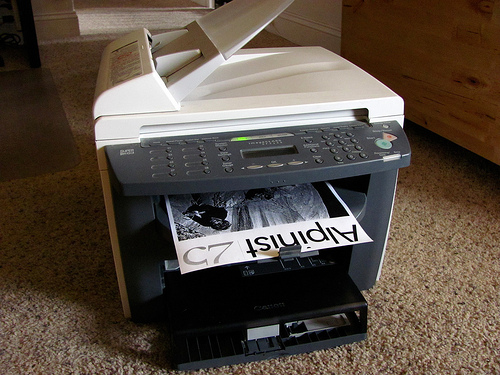
What is Glossy Paper?
Before diving into whether inkjet printers can print on glossy paper, it’s helpful to understand exactly what glossy paper is.
Glossy paper, also known as photo paper, has a coated finish that gives it a shiny, smooth surface. This is in contrast to normal printer paper, which has a dull and porous surface.
The glossy coating allows ink to sit on top of the paper rather than soaking in. This results in more vivid colors and deeper blacks, as the ink does not get absorbed by the paper.
There are different levels of glossiness when it comes to photo paper:
- High gloss – Very shiny surface that almost looks wet. Provides the most vibrant colors.
- Semi-gloss – Somewhat shiny surface that is less reflective than high gloss. Still provides good color vibrancy.
- Satin – Low sheen with a silky smooth texture. More subdued colors than high gloss.
- Luster – Soft glossy finish with a subtle shine. Slightly muted colors compared to high gloss.
Glossy paper is specifically designed for photographic image printing. The glossy coating allows it to render colors, contrast, and details accurately. This makes it the ideal choice for printing high quality photos at home.

- Does AAA Do VIN Verification?
- 5 Easy Steps to Bypass a Thermostat on Your Dryer
- Does German Schmear Need to Be Sealed?
Can Inkjet Printers Print on Glossy Paper?
The short answer is yes, inkjet printers are capable of printing on glossy photo paper. This includes both home inkjet printers as well as professional photo printers.
Inkjet printers work by spraying tiny droplets of liquid ink onto the paper’s surface. The ink then gets absorbed into normal printer paper.
However, with glossy paper the ink does not absorb but rather sits on the coated surface and dries there. This allows the colors to remain bold and vivid.
Most consumer inkjet printers come equipped with the ability to feed glossy photo paper just like regular paper. The printer software will have specific settings for photo paper that adjust things like ink amounts for optimal image quality.
Higher end professional and commercial inkjet printers are even better equipped for glossy paper printing. They employ additional technologies like more precise ink droplet control and extra colors beyond CMYK. This allows them to produce gallery-quality photographic prints on glossy paper.
Tips for Printing on Glossy Paper
While inkjet printers are well-suited for printing on glossy paper, here are some tips to ensure you get the best possible results:
- Use thicker glossy paper – Look for glossy paper that is 10 to 28 lb weight. Thinner paper may wrinkle.
- Load it properly – Only load a few sheets at a time, as glossy paper can stick together. Follow any special loading instructions from your printer manufacturer.
- Set printer to use photo paper setting – This will optimize things like ink volume for the glossy paper surface.
- Print at high quality settings – Use the highest available print quality setting for your printer to get the best definition and smoothness.
- Consider a photo optimizer ink – Some printer brands offer special inks designed for glossy photo printing.
- Allow extra drying time – Ink takes longer to dry on glossy surfaces. Allow it to fully dry before handling to prevent smudges.
- Don’t touch the printed surface – Even after drying, avoid touching the glossy print surface with your hands as this can leave oil marks from your skin.
- What Makes Someone a Sullen Person?
- How much is flight ticket to Abuja from Ibadan?
- What Are the Three Obediences?
What About Laser Printers?
Inkjet printers are the most commonly used type of printer for glossy paper printing. However, laser printers, which use toner rather than liquid ink, can also print on glossy paper.
Laser printers require specially formulated toner and treated glossy paper to work properly. The toner is fused onto the paper using heat rather than penetrating the surface as liquid ink does.
Many modern color laser printers support glossy paper printing. However, the quality tends to be lower compared to dedicated photo inkjet printers. The toner dots are more visible, resulting in a less continuous tone.
For the best results with laser printers, choose a model that is specifically designed for glossy photo printing. Look for terms like “photo laser printer” or check printer specs for support of heavier weight glossy paper.
Advantages of Printing on Glossy Paper
There are several benefits that make glossy paper worth using over plain paper for photo printing purposes:
- Vibrant colors – The glossy surface allows deeper saturation and truer colors than plain paper can produce. Photos look more dynamic and vivid.
- Deeper blacks – Glossy paper enables truly dark, rich blacks. On plain paper, the blacks can look washed out and muted.
- Sharpness – Photos appear more sharp and detailed on glossy paper. The high resolution is preserved.
- Versatile finishes – The variety of glossy paper finishes (high gloss, semi-gloss, etc.) allows you to achieve different creative effects.
- Durability – Glossy paper holds up better to water and scuffing compared to plain paper. Photos will last longer.
- Professional quality – Photos printed at home on glossy paper take on a professional lab quality appearance.
When to Use Glossy Paper
Here are some of the most common situations where printing on glossy photo paper will provide the best results:
- Photographs – Particularly landscape, portrait, or still life photos with rich colors. The glossy paper makes the photos look their best.
- Graphic art – For art with high detail and vivid colors, like digital paintings or vector art. The glossy paper showcases the colors nicely.
- Advertisements – Printed ads, brochures, and marketing materials often use glossy paper for an eye-catching, professional appearance.
- Magazines – Many magazines are printed with glossy paper covers and select interior pages to make photos stand out.
- Fine art reproductions – Glossy paper is ideal for printing reproductions of paintings, drawings, or other fine art that you want to resemble the original.
- Photobooks – Rather than using plain paper, print photobooks, calendars, and photo albums on glossy paper to make the images really pop.
- Specialty projects – Anything where you want deep blacks, crisp details, and accurate colors should be printed on glossy paper if possible.
Conclusion
Inkjet printers, both consumer and professional models, are fully capable of printing high quality images and photos on glossy paper. Their liquid ink is designed to sit atop the coated glossy surface rather than absorbing into the paper. With some simple adjustments and the right glossy paper, inkjets can produce vibrant, accurate, and professional prints. Glossy paper brings out the best in photographic images thanks to its ability to render deep blacks, vivid colors, and fine details accurately. So for your next photo project, don’t be afraid to try printing it on glossy paper with your inkjet printer to achieve stunning results.
- Are Boneyard Bars Worth It?
- How to reopen a closed Etrade account in less than 24 hours?
- How to Clean an Xbox One S Fan Without Opening?
- Why Is My Cox Router Blinking Green?
- When Does Foreshortening Occur?
- How to Soften a Baguette?
- Where Does Applied Science Take You?
- Is Proactiv Still Good If Expired? (Explained)
- What Is a Clear Sky in Animal Crossing?
- Why Is the Skin on My Dogs Testicles Peeling?
- How to Disassemble Bissell Crosswave Pet Pro?
- Why Are Apartments So Expensive? [10 Proven Facts]
- Is Staccato an Accent?
- Are Aten and Ra the Same God?
- How Long Does It Take for Xeomin to Work?